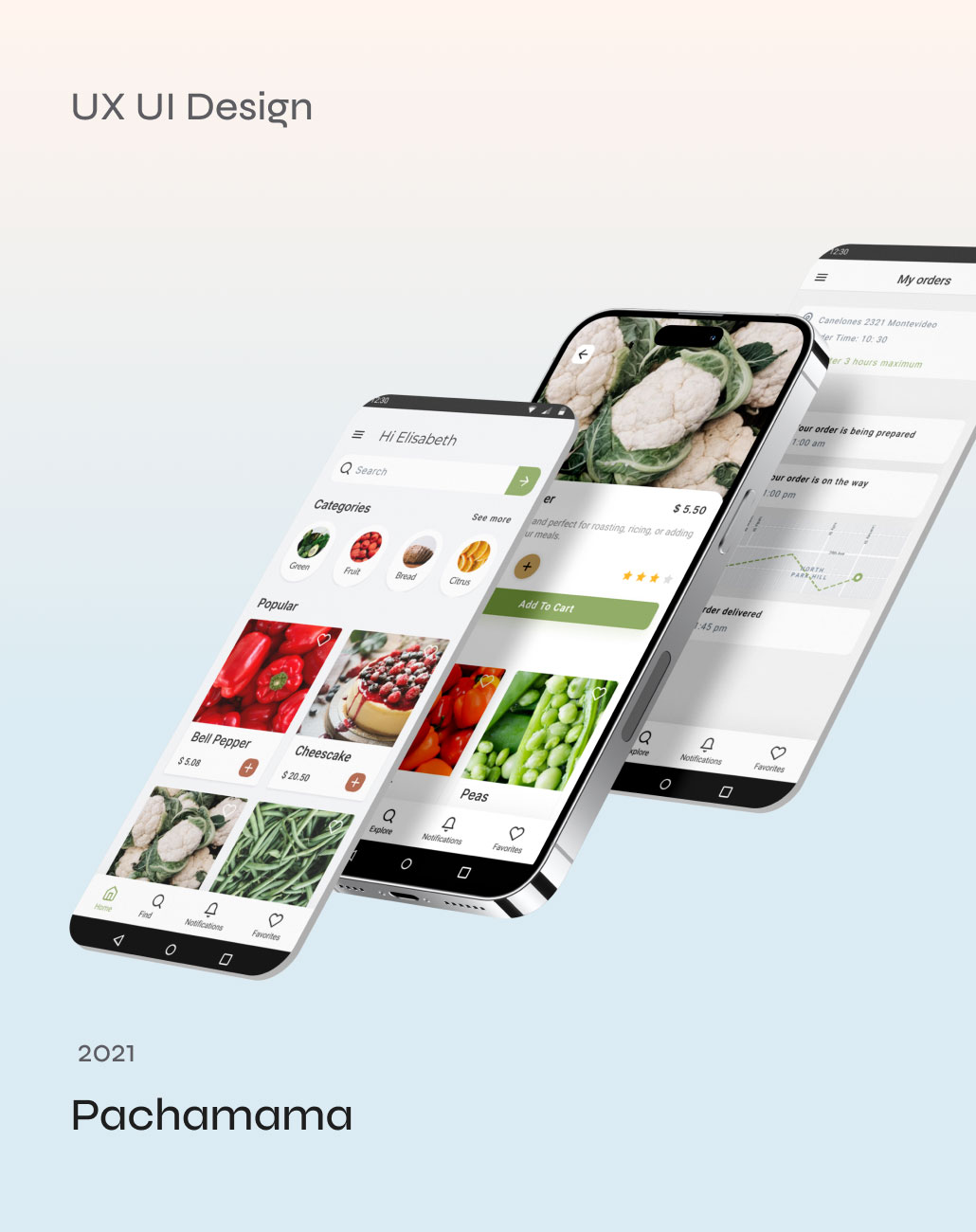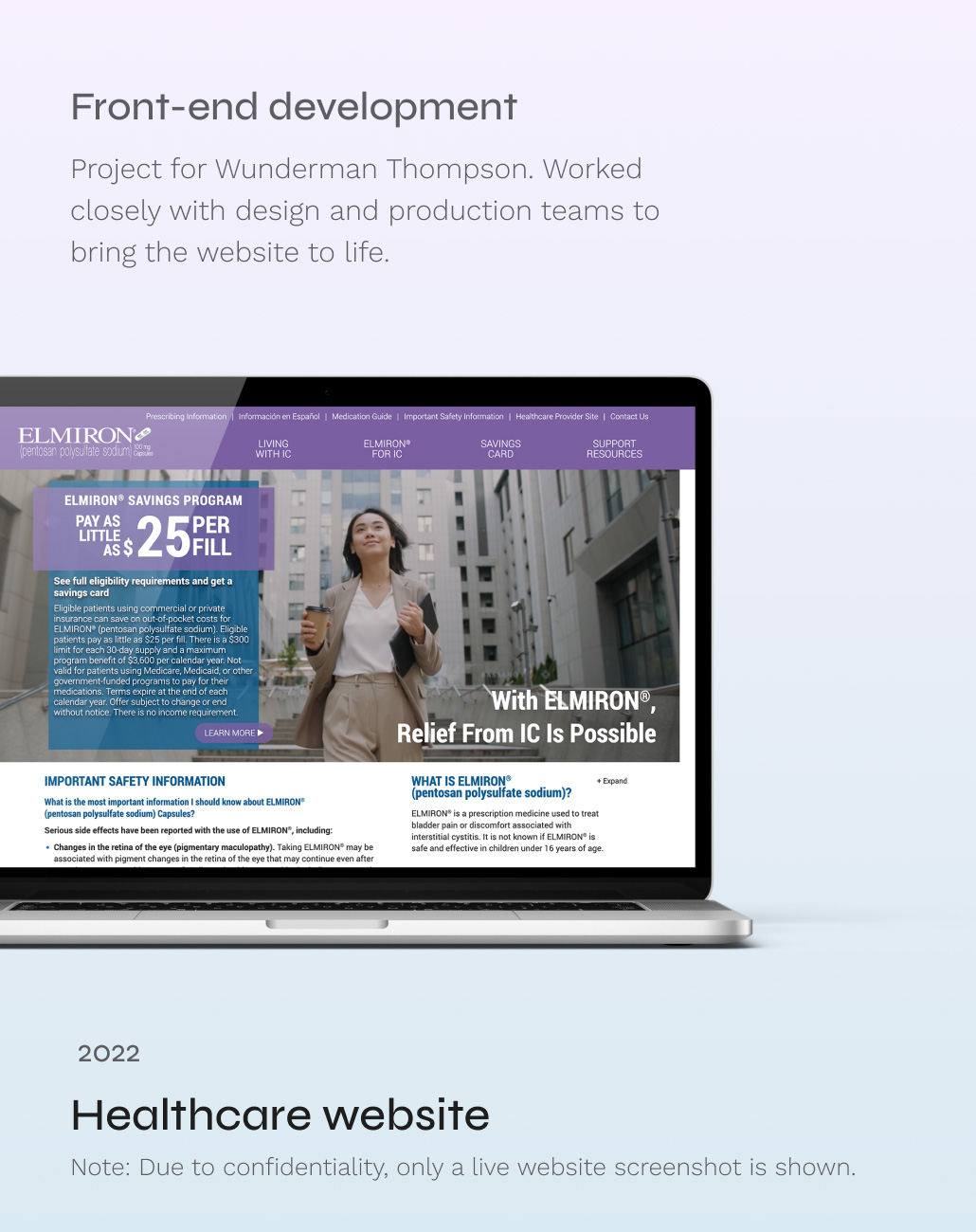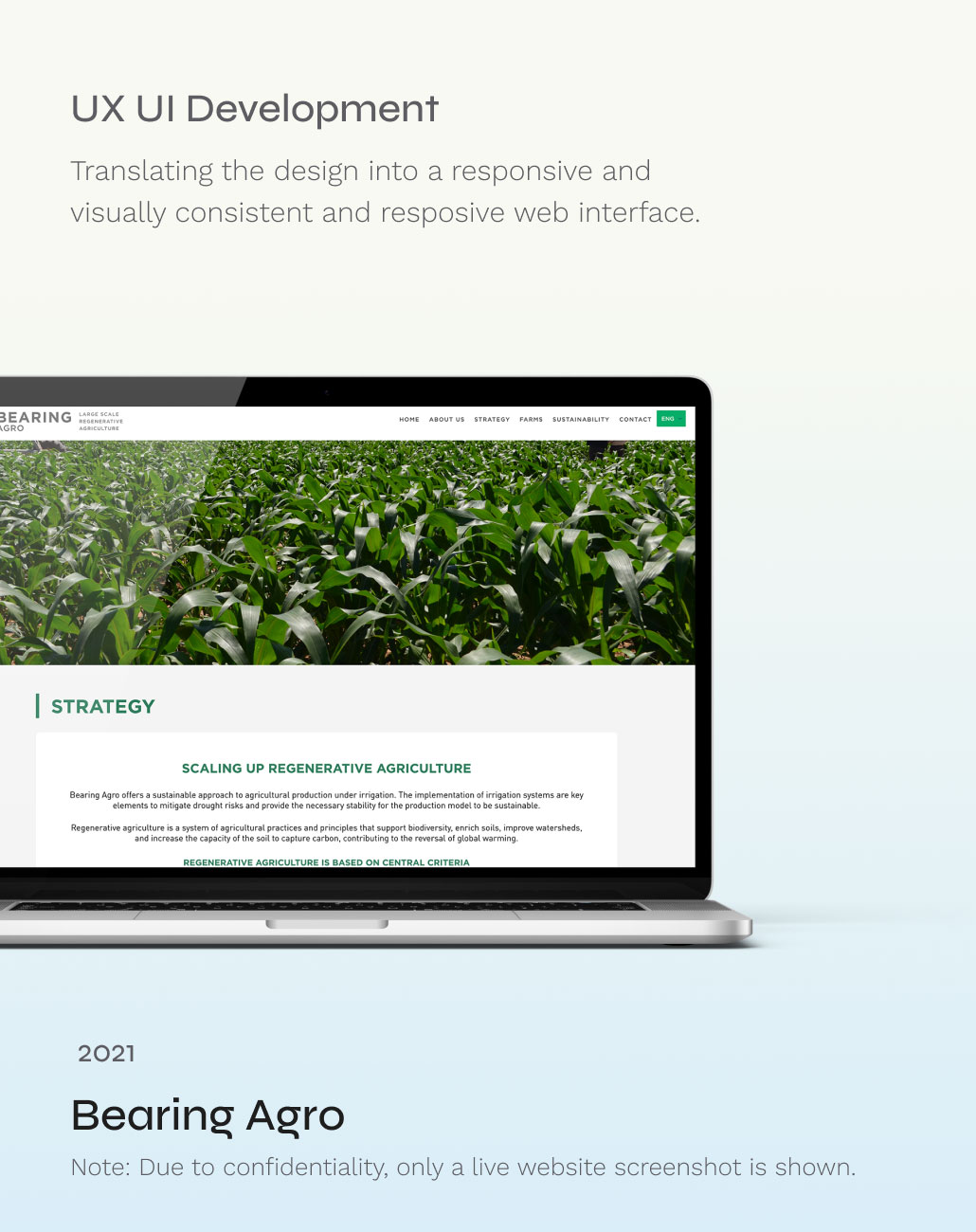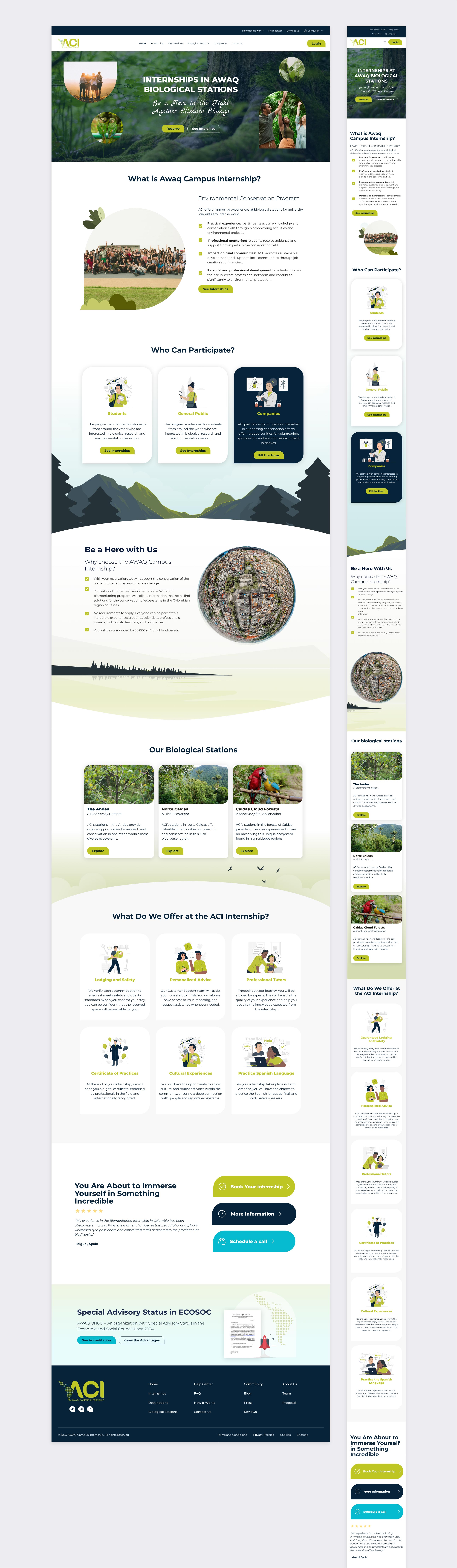AWAQ Campus Internship
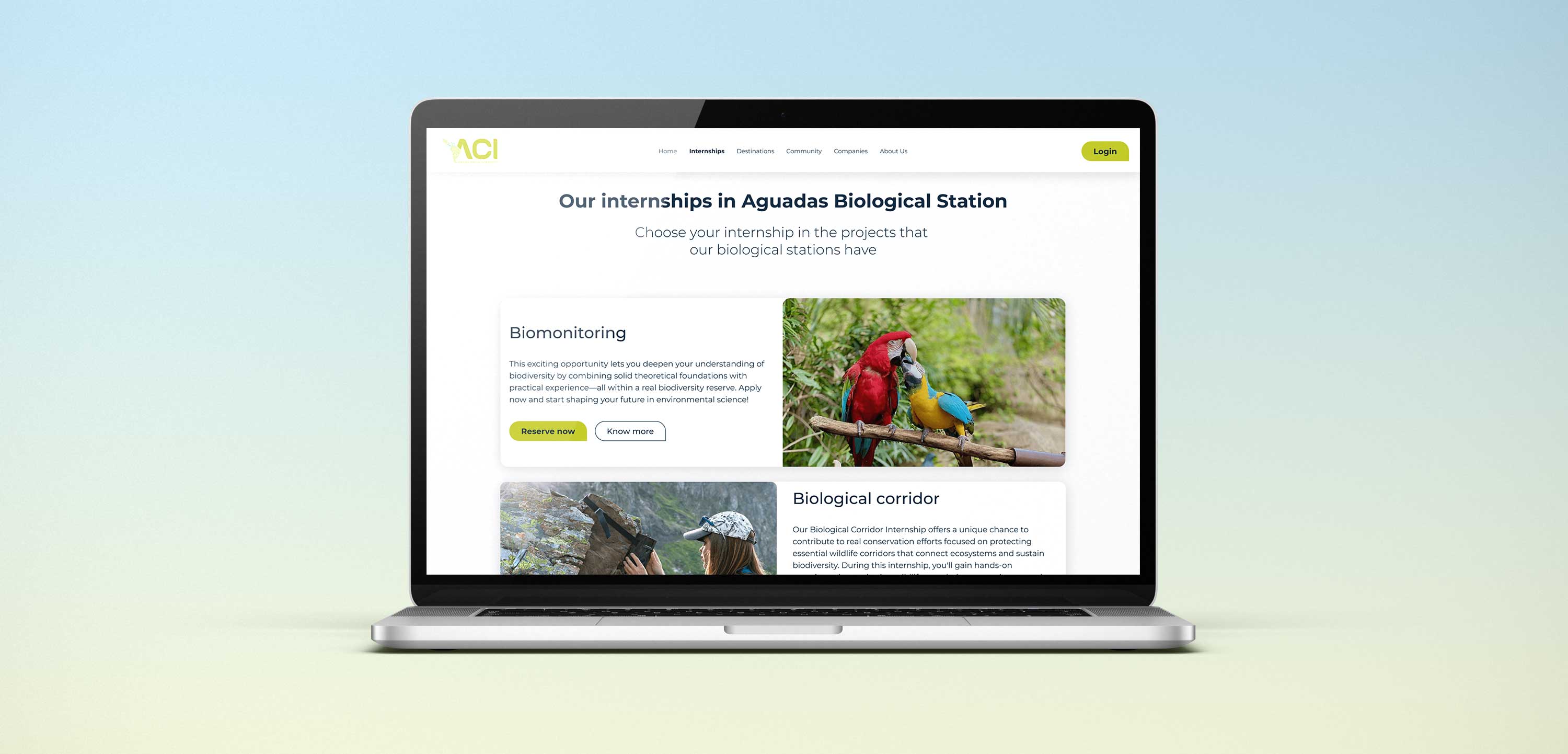
Project Overview
Awaq ONGD is developing the Awaq Campus Internship website to offer biomonitoring internships and tourism experiences across Latin America. By October 2023, UX research and a brand manual were in place.
The goal of this project was to design and deliver an intuitive and fully functional MVP for Awaq Campus Internship, enabling students to reserve and manage internship experiences in biological stations across Latin America through an engaging online platform.
AWAQ ONGD
2023-2025
UI / UX Designer
(Interaction, Visual design, Prototyping & Testing)
Background
I joined the Awaq Campus Internship project as the main designer during the MVP phase, when the initial UX research had already been completed and a brand manual was in place. I was responsible for the entire UI design and prototyping process, ensuring that the experience was user-friendly, engaging, and aligned with the brand identity. I worked alongside developers, project managers, product owner and stakeholders to bring the platform to life.
The Problem
University students in Latin America do not have an easy-to-use online platform where they can find, book, and manage internship and tourism experiences focused on environmental programs. Also, AWAQ — the ONG behind the project — has limited resources. The income from this platform would help support their work, improve the biological stations, and continue offering these learning opportunities to more students in the future, while also supporting Awaq’s mission to protect biodiversity and promote environmental education throughout the region.
Solution
Based on the identified problems, the proposed solution is a comprehensive web platform that enables users to register, explore available opportunities, make reservations, complete secure payments, and manage their bookings through an intuitive, interactive dashboard. The platform will also feature dedicated tools for administrators, allowing them to efficiently manage users and reservations, export data, and access detailed analytics to support operational decision-making.

Defining the MVP
As part of the Awaq Campus Internship project, I collaborated closely with product owner, developers and stakeholders to define the MVP. Key features included:
- USER REGISTRATION
- INTERACTIVE RESERVATIONS
- PAYMENT INTEGRATION
- USER DASHBOARD
- CALL SCHEDULING
- ADMIN DASHBOARD
Information Architecture
The AWAQ Campus Internship homepage was a central part of the design process, developed through a collaborative and iterative approach. As the project progressed, the client refined their vision and introduced new priorities. It was designed to clearly share the program’s mission, attract users..
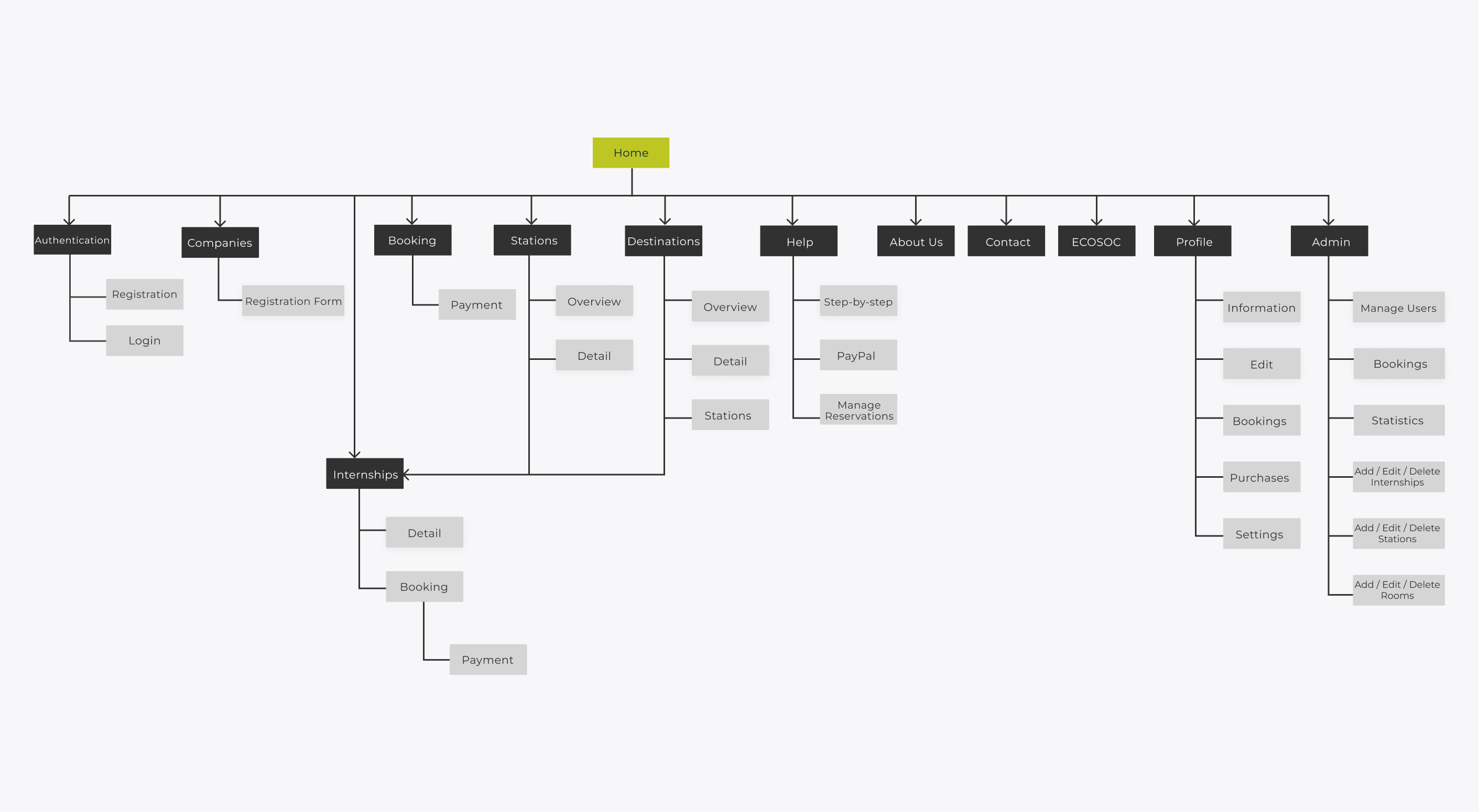
Wireframing
I created low-fidelity wireframes to gather feedback from Product, Engineering and stakeholders on the overall layout, helping to identify improvements early in the process. This involved establishing a standardised visual hierarchy and layout for the future website, before moving into visual design.
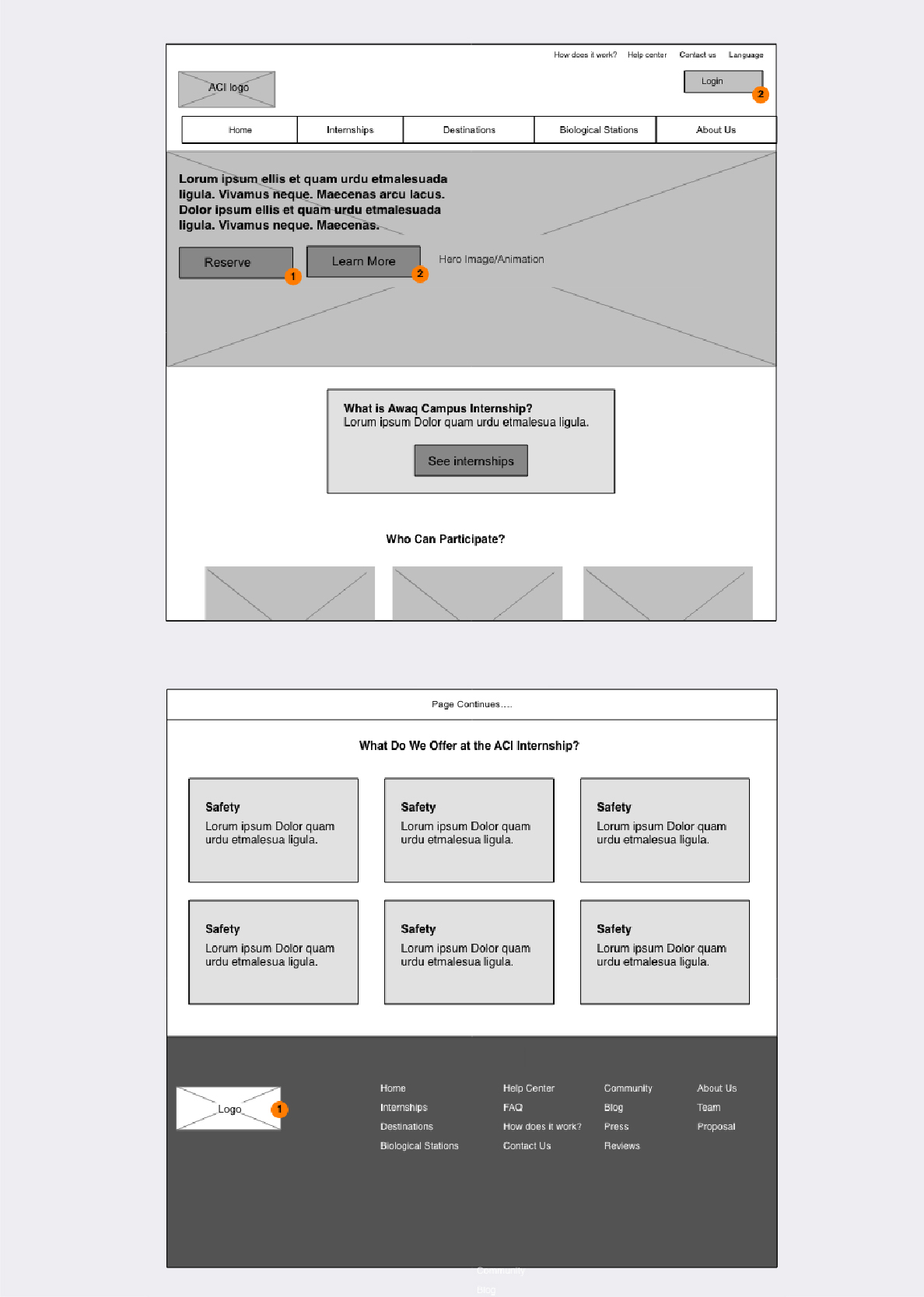
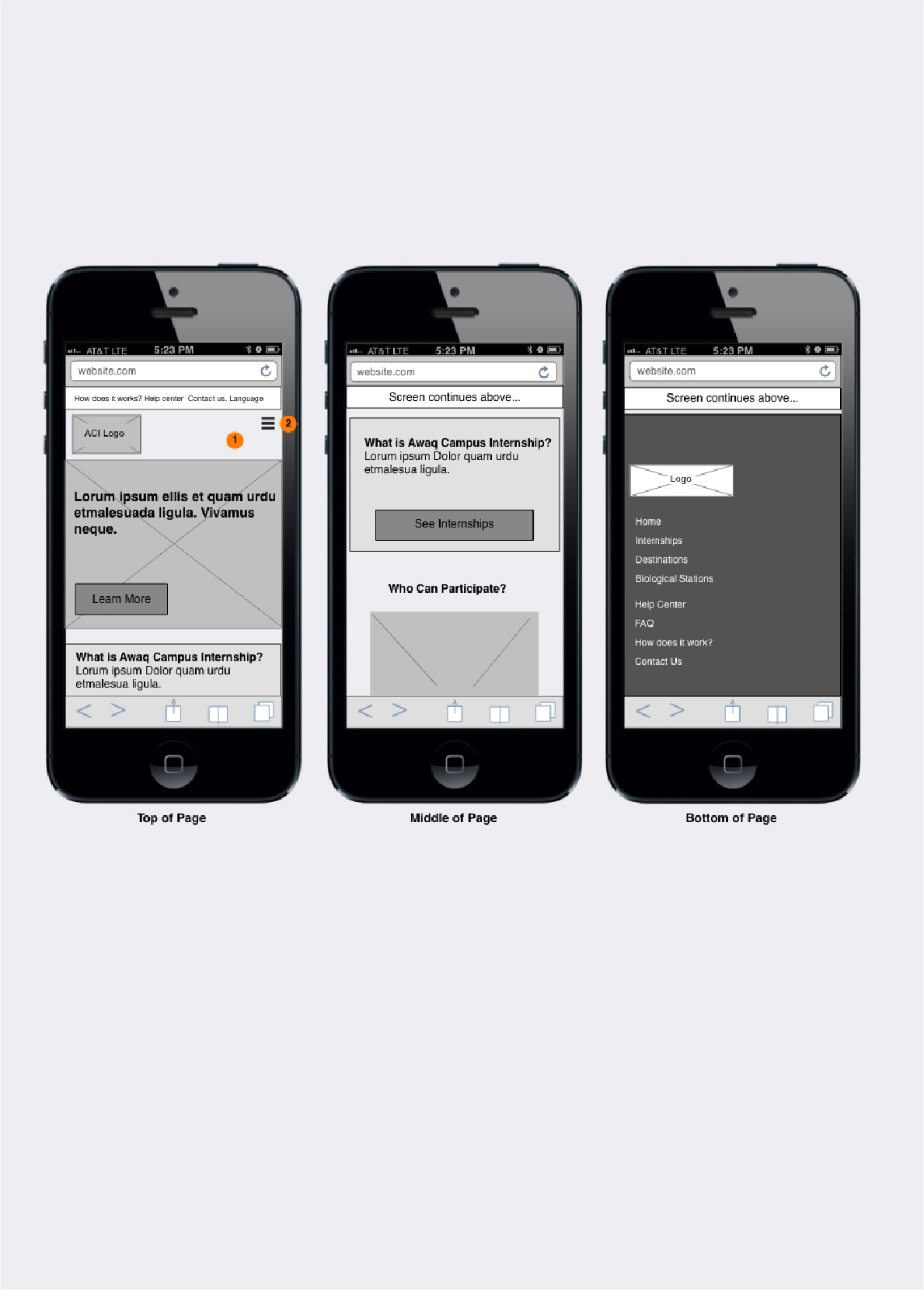
High Fidelity Prototype
I created high fidelity mockups in Figma, collaborating closely with the Development and Product team to define and clarify any interactions that were not fully detailed in the high-fidelity mockups. I also performed reviews for each front-end implementation, making sure the final output matched the intended design and met usability standards before release.
The website was built with scalability in mind. Every element was designed to be dynamically managed through the database, which required close coordination with the development and product teams to define the necessary components. Since the content would later be populated dynamically from the backend, due to the client’s request, many text elements were implemented as placeholders.
Login or register
Users are able to login or register on the website.
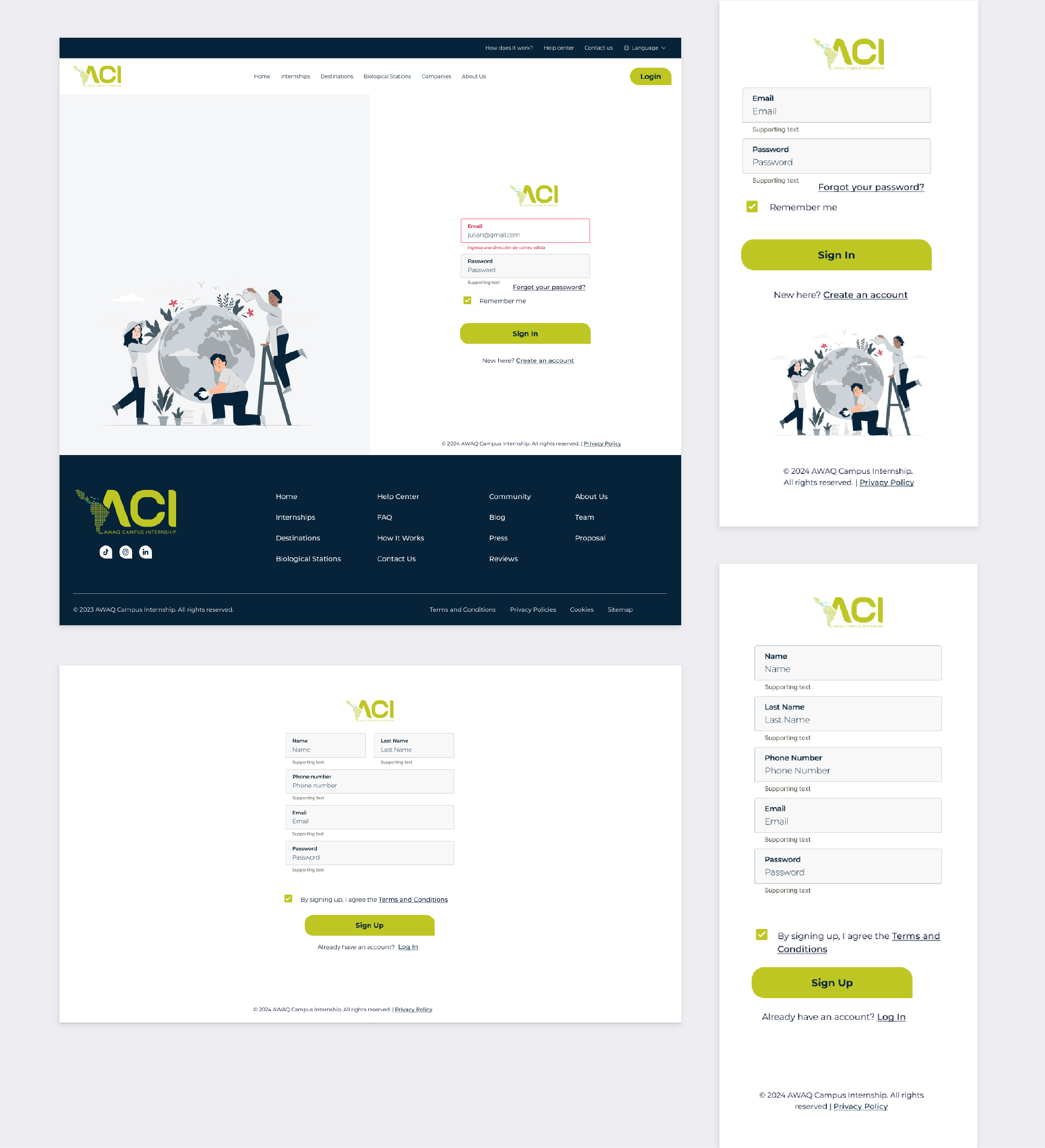
Internships
The website is designed to make it easy for users to find and reserve internships. Internships are shown on a main page, as well as on country and station pages. Clear buttons and links guide users to take action. From the internship page, users can view all options, read more details, and complete their reservation.
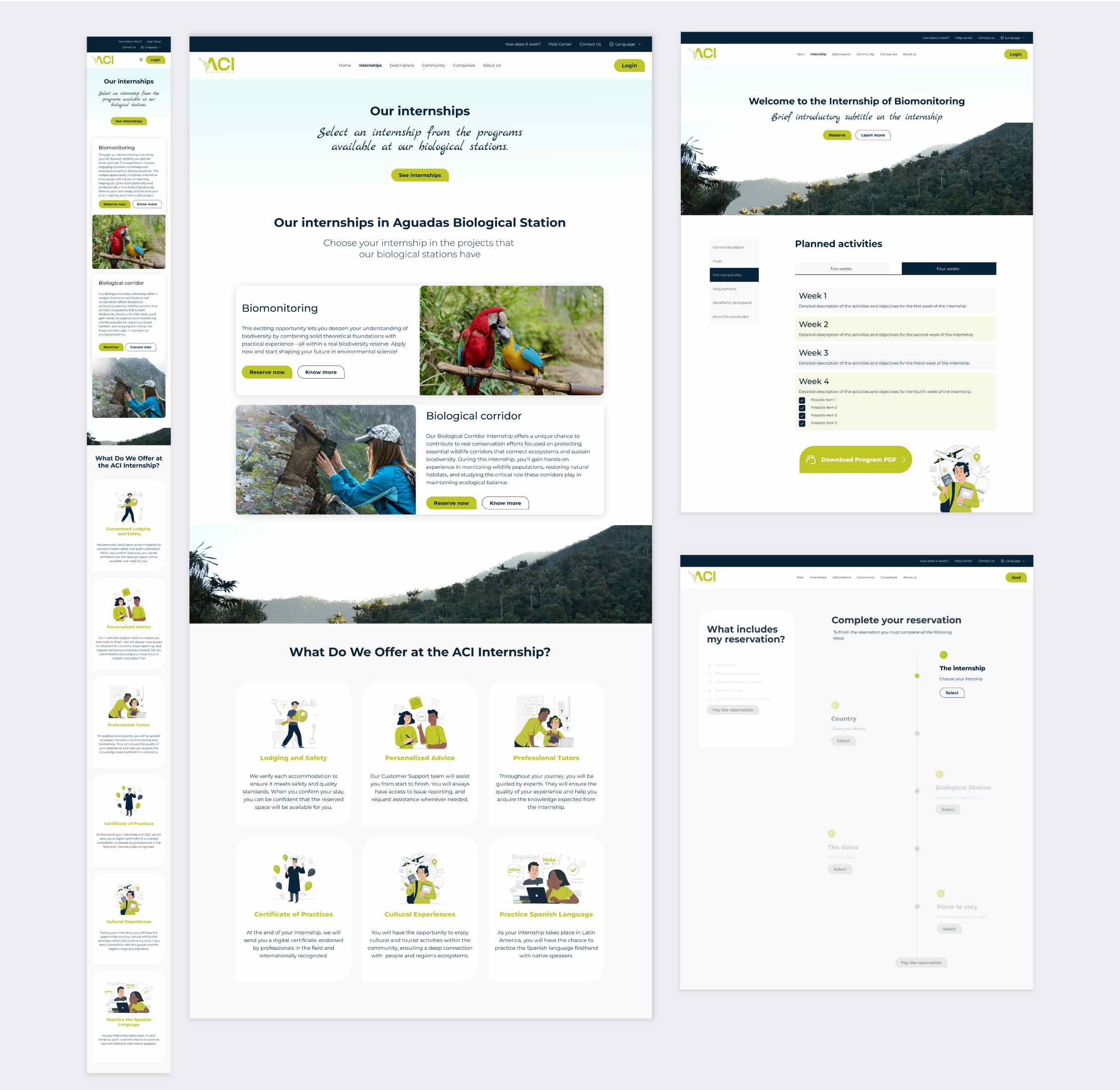
Destinations & Biological Stations
The Destinations page was designed to showcase each country in a visually engaging and informative way, with Colombia used as the first example to guide structure and style. Each biological station has its own dedicated page, clearly presenting its role in the program. An interactive submenu organizes content into sections like Mission, Location, Activities, Impact, and Station Director. These sections include varied content such as videos, maps, and downloadable documents. All elements across the page are interactive and dynamically loaded from the backend.
- Listing internships
- CTA redirecting to Reservation Page
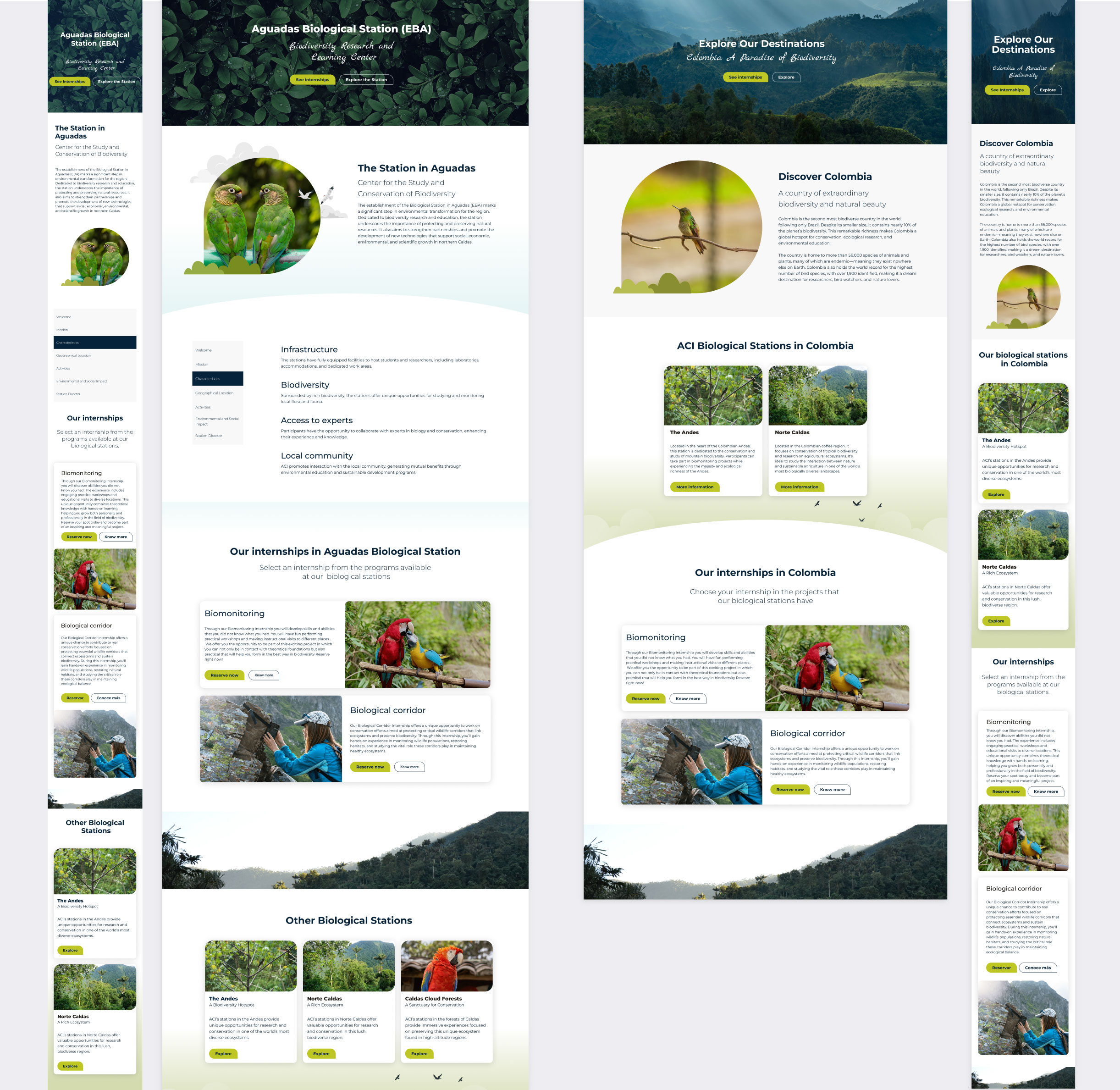
Interactive Reservations
The interactive reservation experience went through several iterations with the client and teams. Initially, a search engine was considered, but the complexity of the implementation and the limited development resources led to the implementation of a dynamic reservation page, accessible from different sections of the website. That offered a dynamic and integrated booking experience.
- The user navigates reservation page
- The user selects available internships, country, and biological station
- The user select the dates of the stay
- The user select the place of the stay
- The user cpmpletes the payment
- The website confirms the reservation and displays a receipt
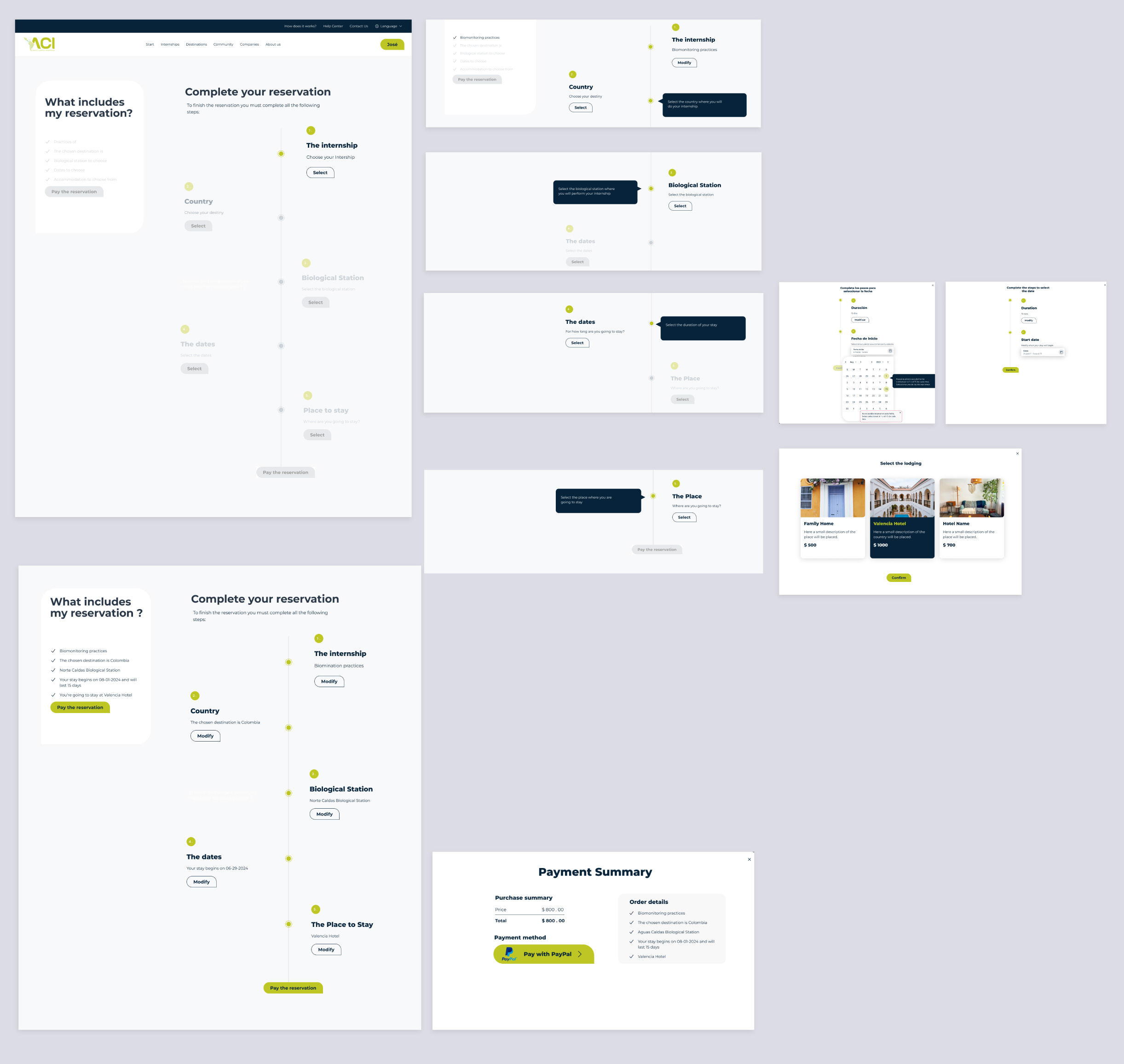
Supporting Resources
Informational pages were created to provide users with clear guidance on how to complete their reservation, including step-by-step explanations and details about the payment method. The goal was to prioritize user autonomy, minimizing the need for assistance.
- How to make a reservation
- PayPal's Payment

User Dashboard
The user profile was designed to provide users with full access to their reservation and program details in a clear, easy-to-use layout. From this section, users can view where they’ll be staying, see how much they paid, and access details about the program. They can also download the full program information, review past reservations, and make changes or cancellations when permitted by the policy. This section is currently being improved to enhance functionality and user experience.
- How to make a reservation
- PayPal's Payment
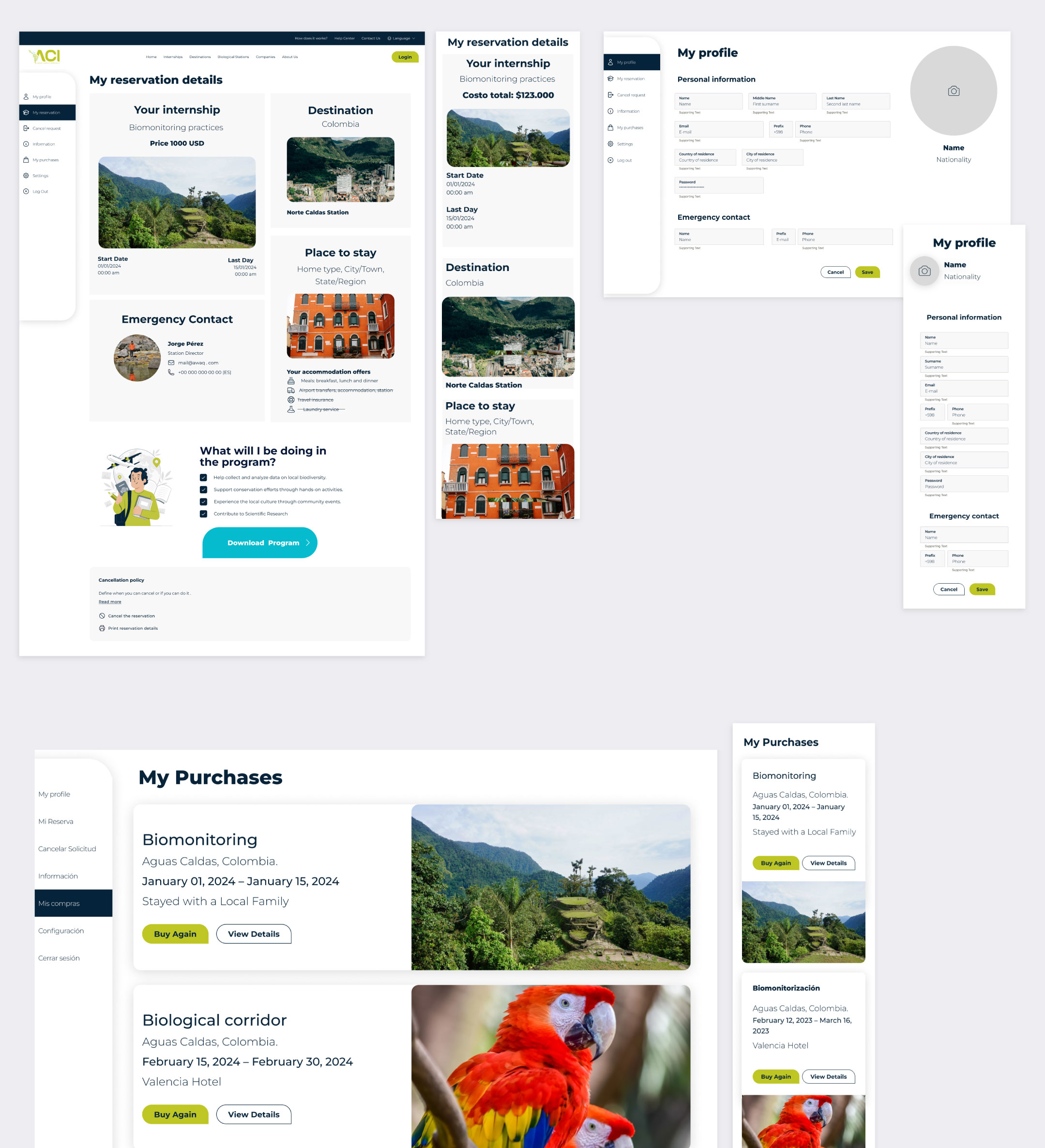
The Homepage
The AWAQ Campus Internship homepage was a central part of the design process, developed through a collaborative and iterative approach. As the project progressed, the client refined their vision and introduced new priorities. It was designed to clearly share the program’s mission, attract users, and encourage internship reservations. It followed ACI’s branding while using a fresh, modern look. Illustrations from Storyset (Freepik), recommended in the brand guide, helped make the content more engaging. Key sections the client wanted to highlight were given special attention. Clear visuals and layout showed the benefits of joining, with strong calls to action throughout. The design also included Awaq’s new ECOSOC Special Advisory Status to build trust and inspire users to take part.